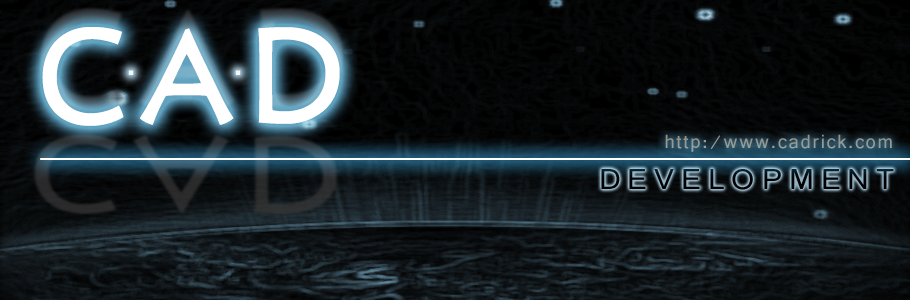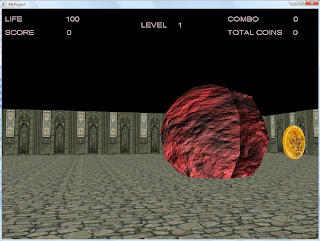I'm the lead programmer of the team and we have few programmers, few designers and artists to work on this project. After been through a complete game development cycle, I'd learned a lot and feels like I have up 1 more level :P
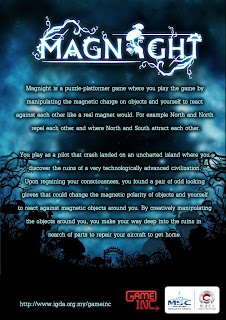
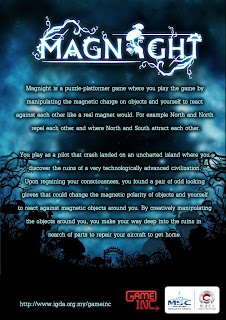
*Magnight poster
Well, enough of introduction, basically Magnight is a 2D puzzle platformer game, all you have to do is solving puzzle and proceed to the next level. The gameplay is casual and suitable to all kind of gamers :)
*Gameplay video 1
We only used 3 months to develop this from idea pitching until post production. Although it may not be a very fun game but it's still fun to play.
*Gameplay video 2
We are using Microsoft XNA to develop this game and Farseer Physics Engine.
For more information you can visit our blog.
You can get the game here:
I hope you enjoy this game :)
PS: Before you can run this game you will need to install:
- Microsoft XNA Redistributable 3.1 or above
- Microsoft .NET Framework 3.5 or above